Deployment settings
The Deployment Settings section allows users to enable the automated deployments using the Kapstan API via GitHub Actions.
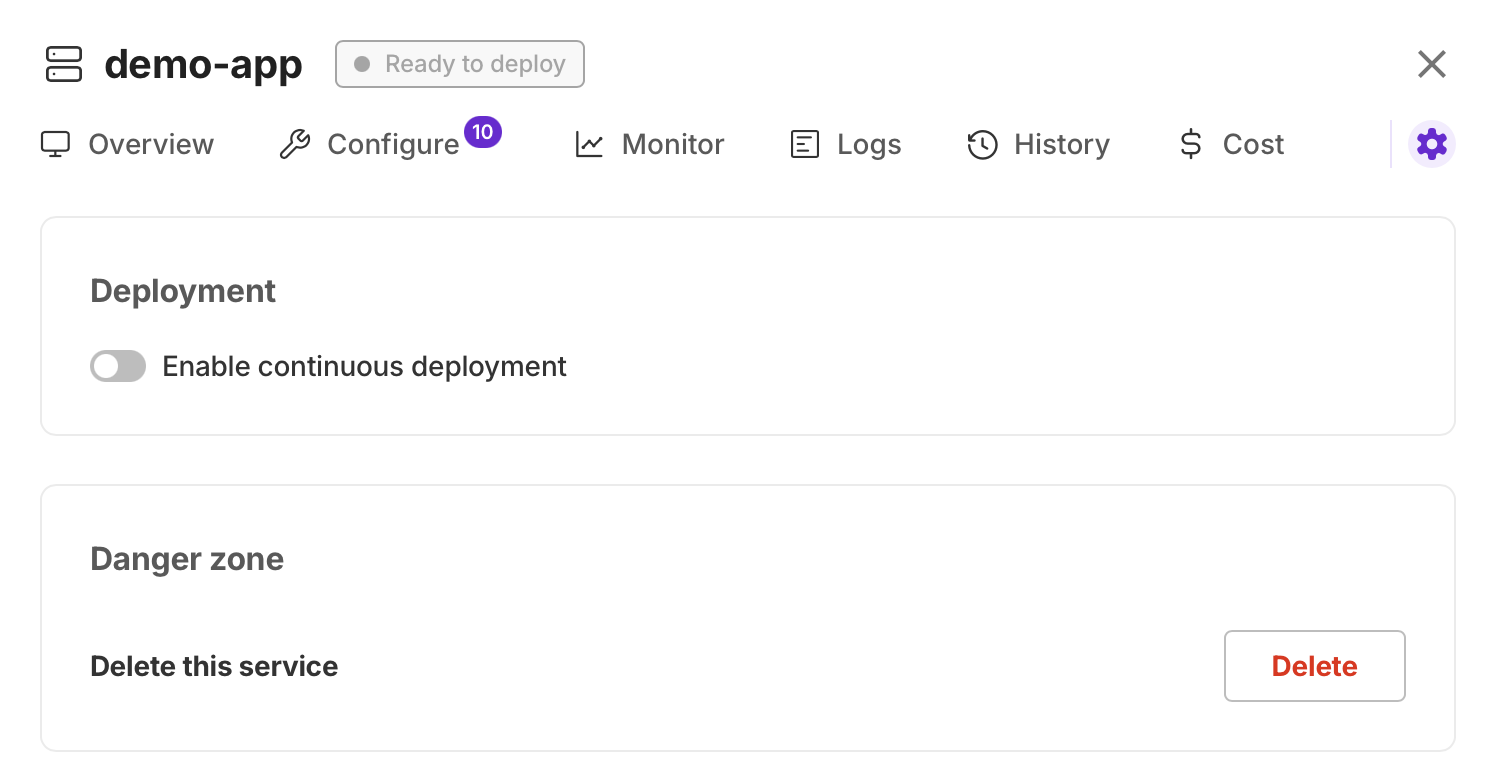
Deploying application via GitHub Actions
To deploy your application via GitHub Actions -
- Create an API Key for your workspace.
- Navigate to the Deployment Settings section of the application's Config and turn on the toggle for "Enable continuous deployment".
- Once continuous deployment is enabled, select Configure GitHub action to retrieve your application's configuration.
- Add the Deployment Action to your GitHub Repository with the configuration generated above.
- Make sure to save the API Key generated in Step-1 into the GitHub Secrets and wire it in to the configuration.
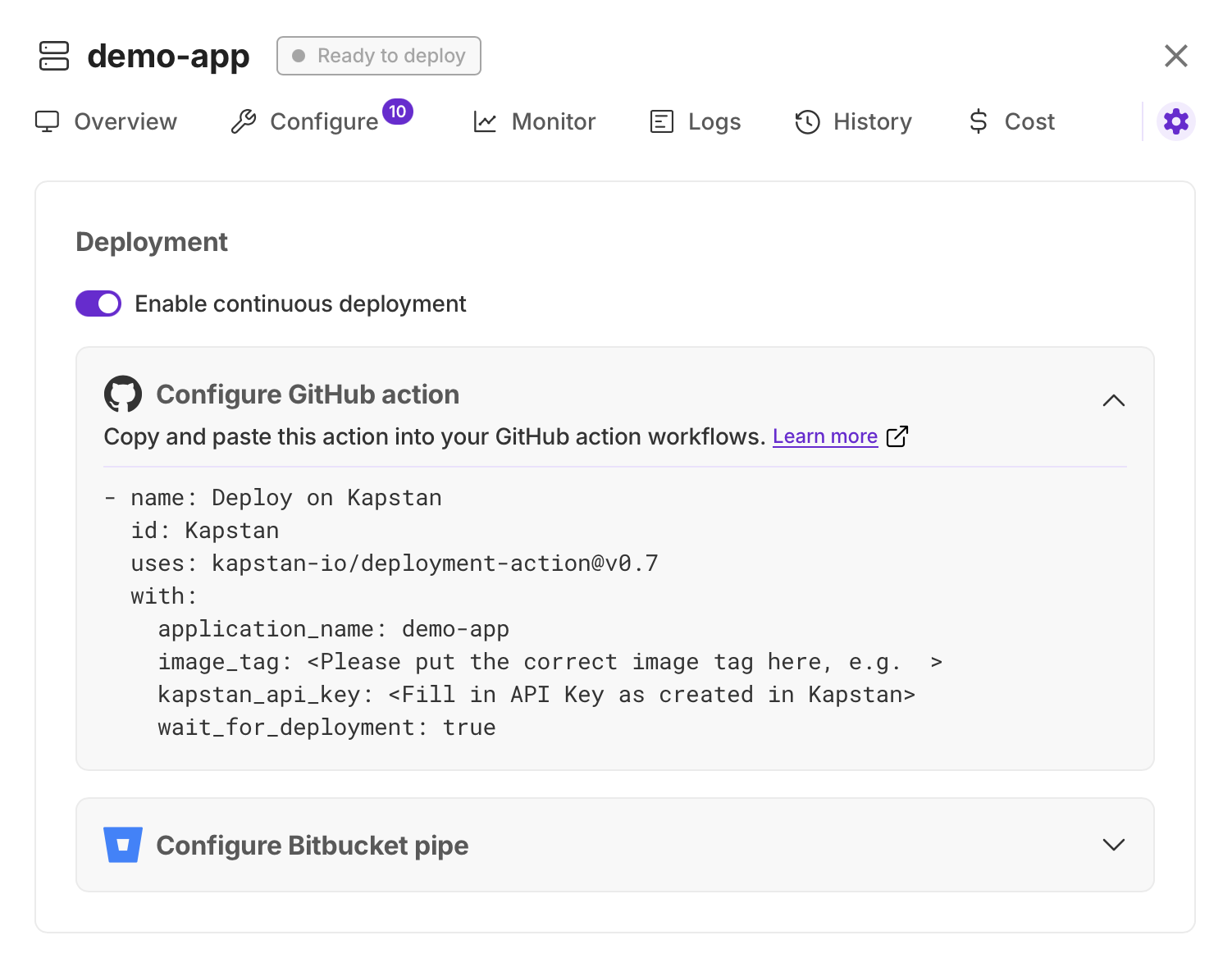
info
- The History Tab on the Kapstan platform displays commit details, comparing changes since the last successful deployment, and aids in tracking modifications, auditing, or debugging.
- Read more about GitHub Actions Workflow.
note
If you use pre deploy job , don't forget to wire in the correct "predeploy_image_tag" into the GitHub Actions Configuration.

