Cache
Set up a distributed cache easily and securely with Kapstan. This guide walks you through the steps for configuring your own cache server in a Kapstan managed environment.
Steps to Create Cache
- Navigate to the services overview on Kapstan.
- Click on "Create" and then on "Cache".
- Alternatively, you can also click here to create a new cache server. It will create a new cache server in your selected environment.
Configuration
Complete the creation process by providing the required values in the form.
- Cache Name: Enter a unique name for your cache.
- Memory Size: Specify the memory required for cache.
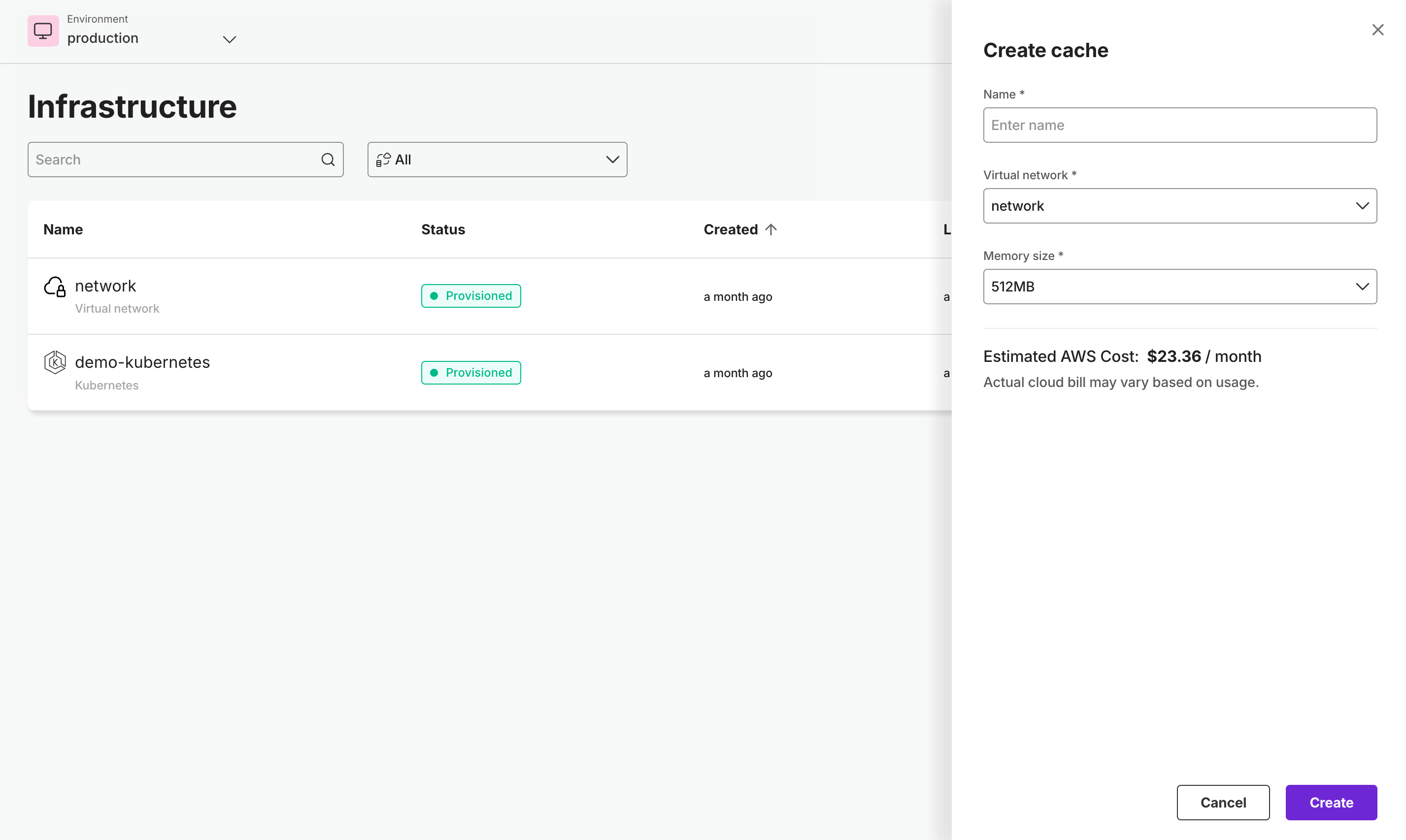
The setup process typically completes within just a few minutes. To monitor the status of your Cache, please visit the services overview section. Read about service overview here.
Behind the Scenes
When you create a cache server through Kapstan, the platform automatically configures Elasticache Redis with essential settings such as security groups, parameter groups, and logging features to make your cache server operational and secure.

