IaC Tool: Terraform Generator
Kapstan's IaC tool helps you transform your AWS infrastructure into Terraform code in just a few clicks. This tool is built on top of GCP's terrafomer library and is available for free to use.
To generate terraform for your AWS account follow this video tutorial or the instructions below:
- Go to the Kapstan IaC tool page and click on "Generate Terraform" or click here.
tip
If you already have a Kapstan account, make sure that you follow the first step.
- Sign-up or login with one of your social accounts.
- Enter your 12-digit AWS Account ID. You can find your AWS account ID by clicking on your name in the top right corner of the AWS management console.
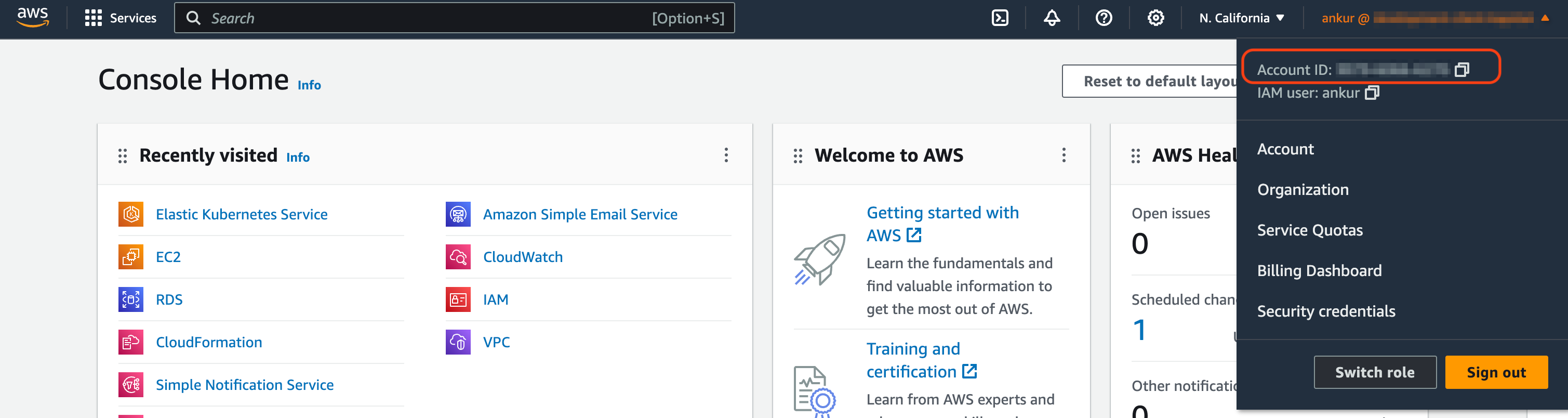
- Select the AWS region for which you would like to generate the terraform code.
- Click the "Confirm" button. You will be redirected to your AWS console to authorize Kapstan for generating terraform code.
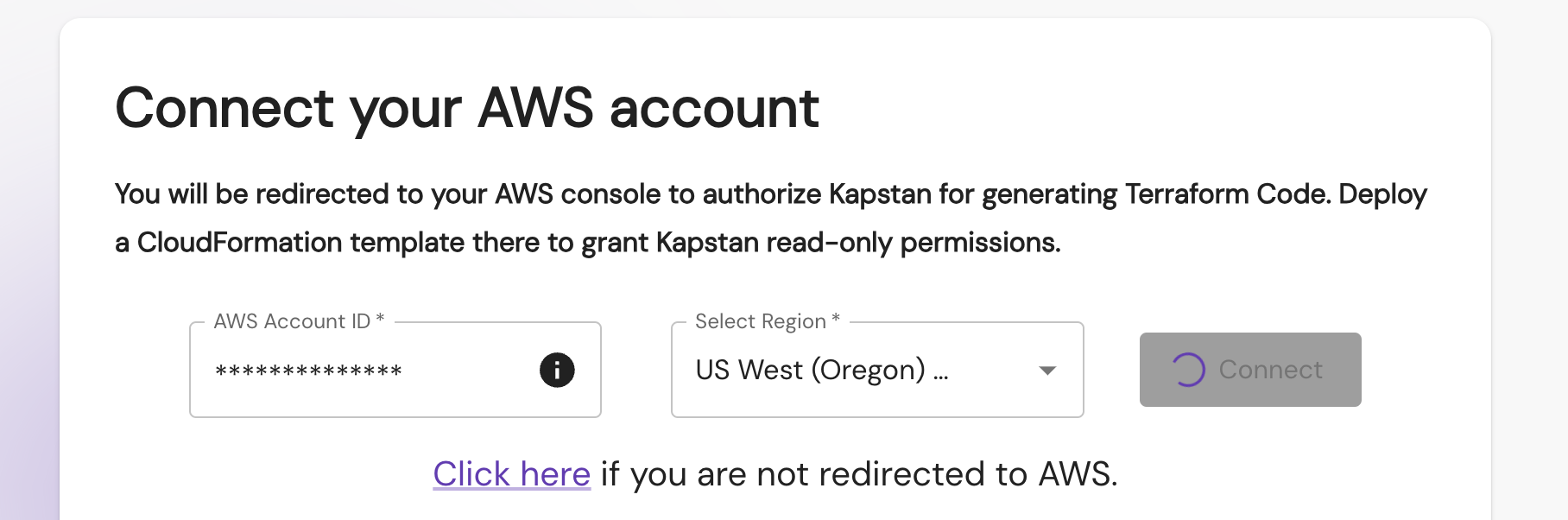
- You will be presented with the Stack creation screen. Kapstan will deploy the AWS CloudFormation template there to grant Kapstan read-only permissions. Tick the checkbox and click on "Create stack" to begin. Once the stack is created, Kapstan will establish the connection. Read more about cross-account access here.
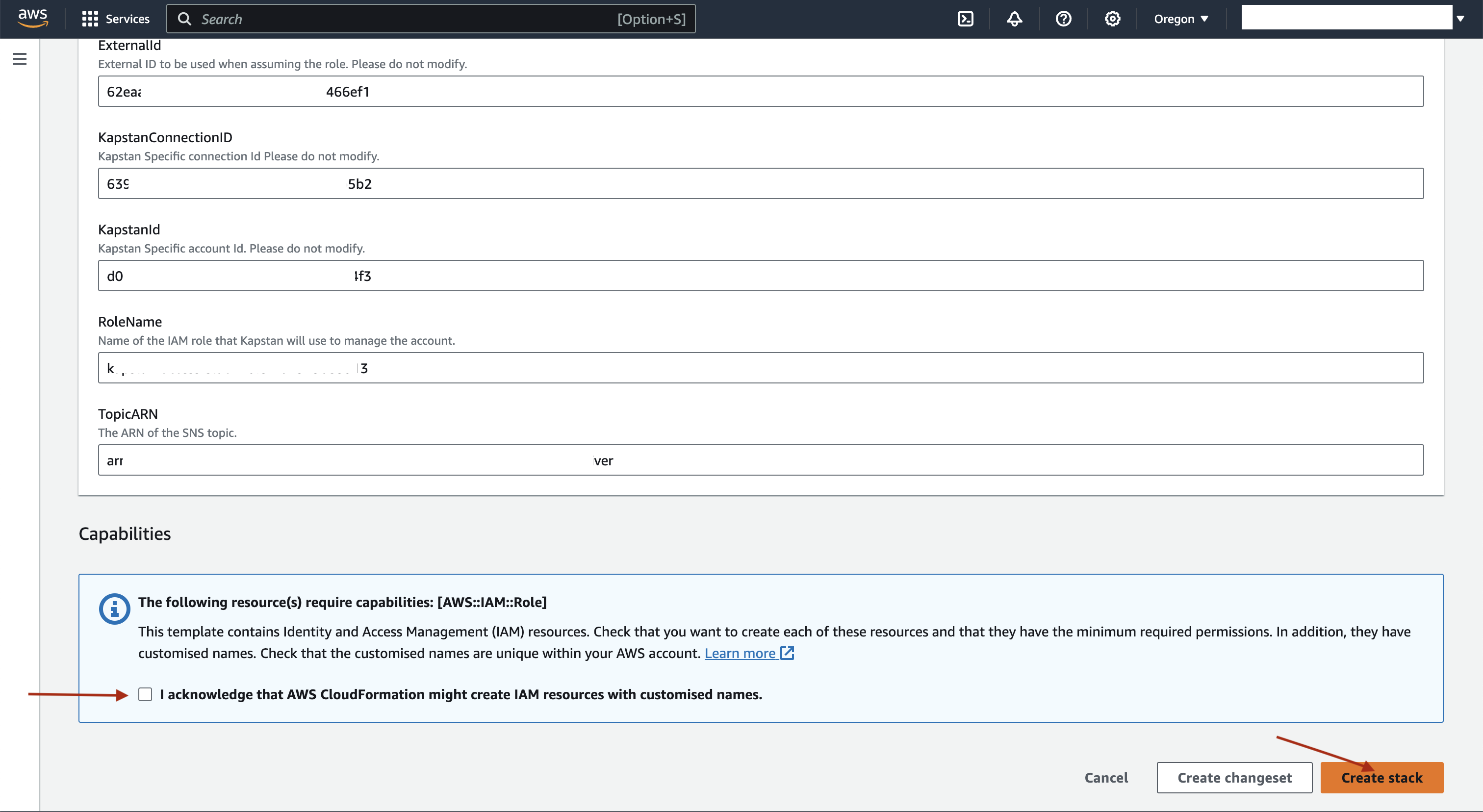
- Stack creation will take some time. Upon success, Kapstan will start generating the terraform automatically.
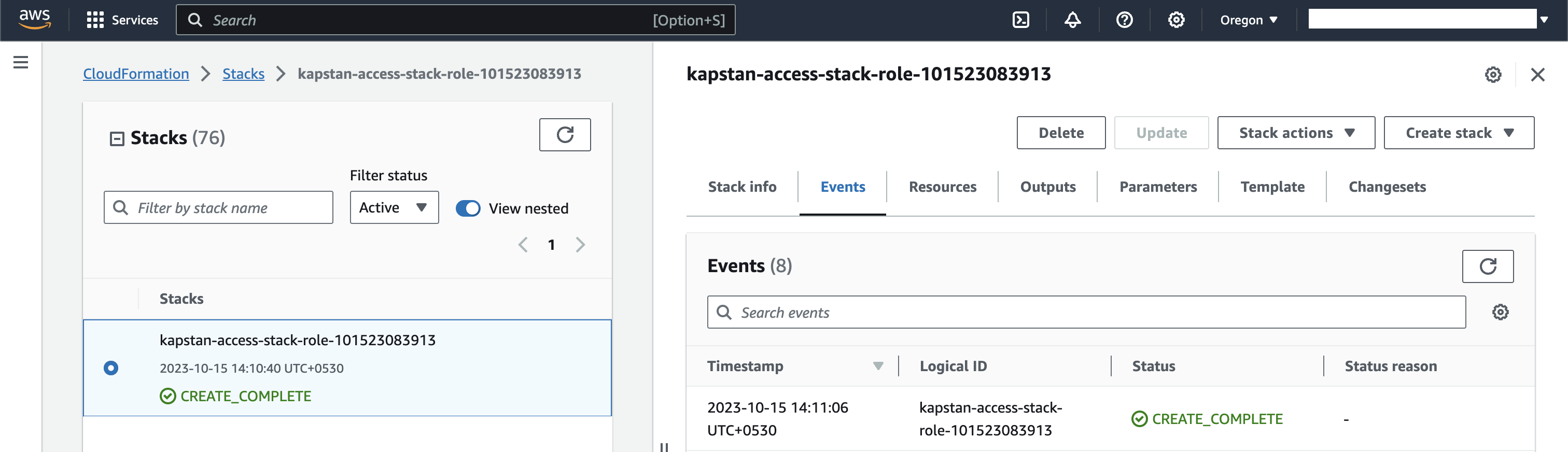
- Click the "Confirm" button. You will be redirected to your AWS console to authorize Kapstan for generating terraform code.
- Terraform generation takes few minutes to complete. Once completed, click on the "Download Terraform" to download your terraform code.

