Infrastructure Overview
Here, we delve into the functionalities available in the Kapstan to manage infrastructure resources. Each resource type has a dedicated section, where you'll find an overview, steps for creation, and tips for usage. This page focuses on the infrastructure overview, resource creation, and inspection. To explore each resource type in more detail, please follow the links below:
- Virtual Network
- Kubernetes Cluster
- Database
- Serverless Function
- TLS Certificate
- Object Store
- Cache
- Queue
Overview
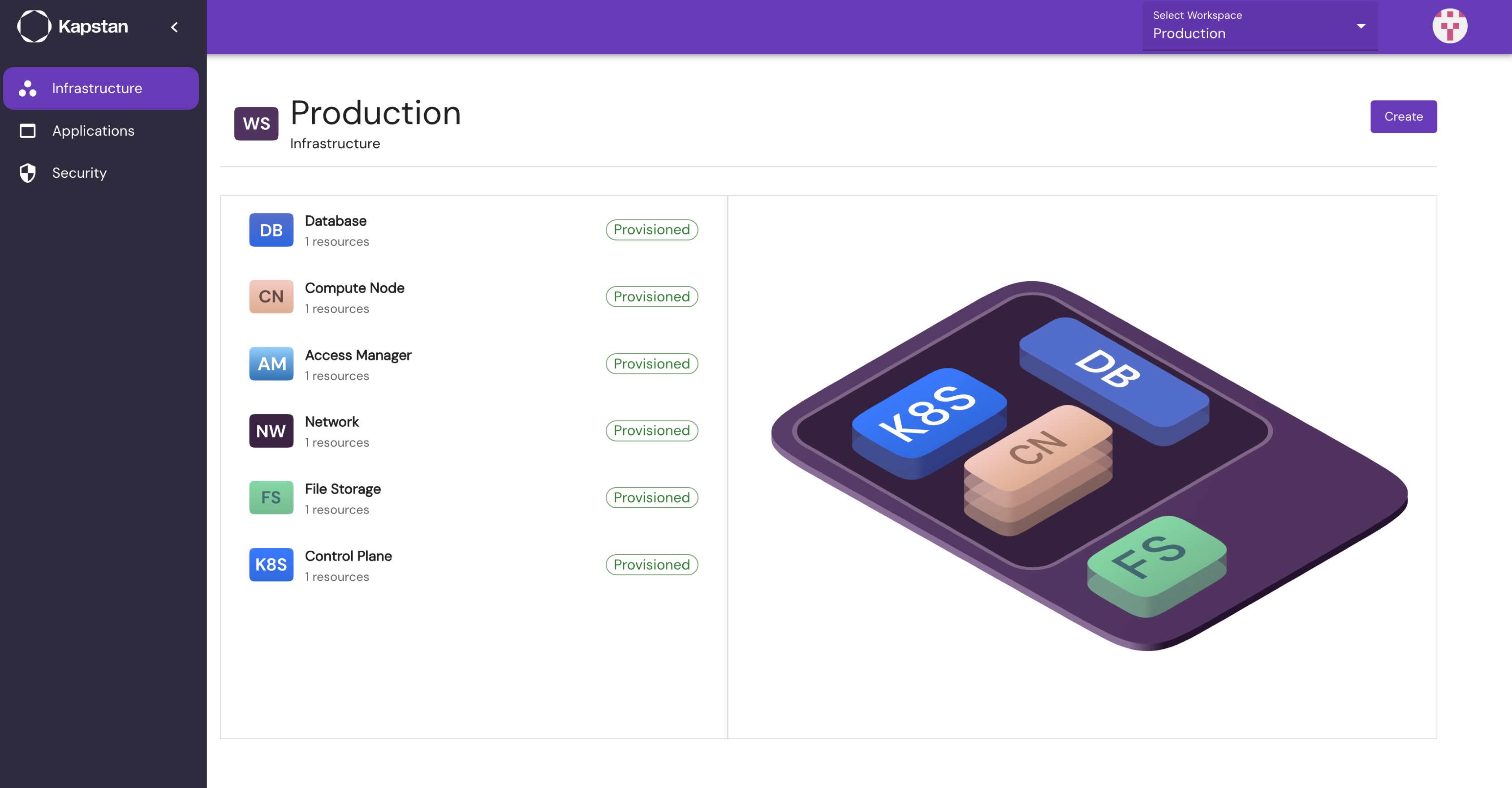 The Infrastructure Overview is the central place to manage your resources. It gives you a high level overview of the resources you currently have provisioned through a summary
The Infrastructure Overview is the central place to manage your resources. It gives you a high level overview of the resources you currently have provisioned through a summary
Create Resource
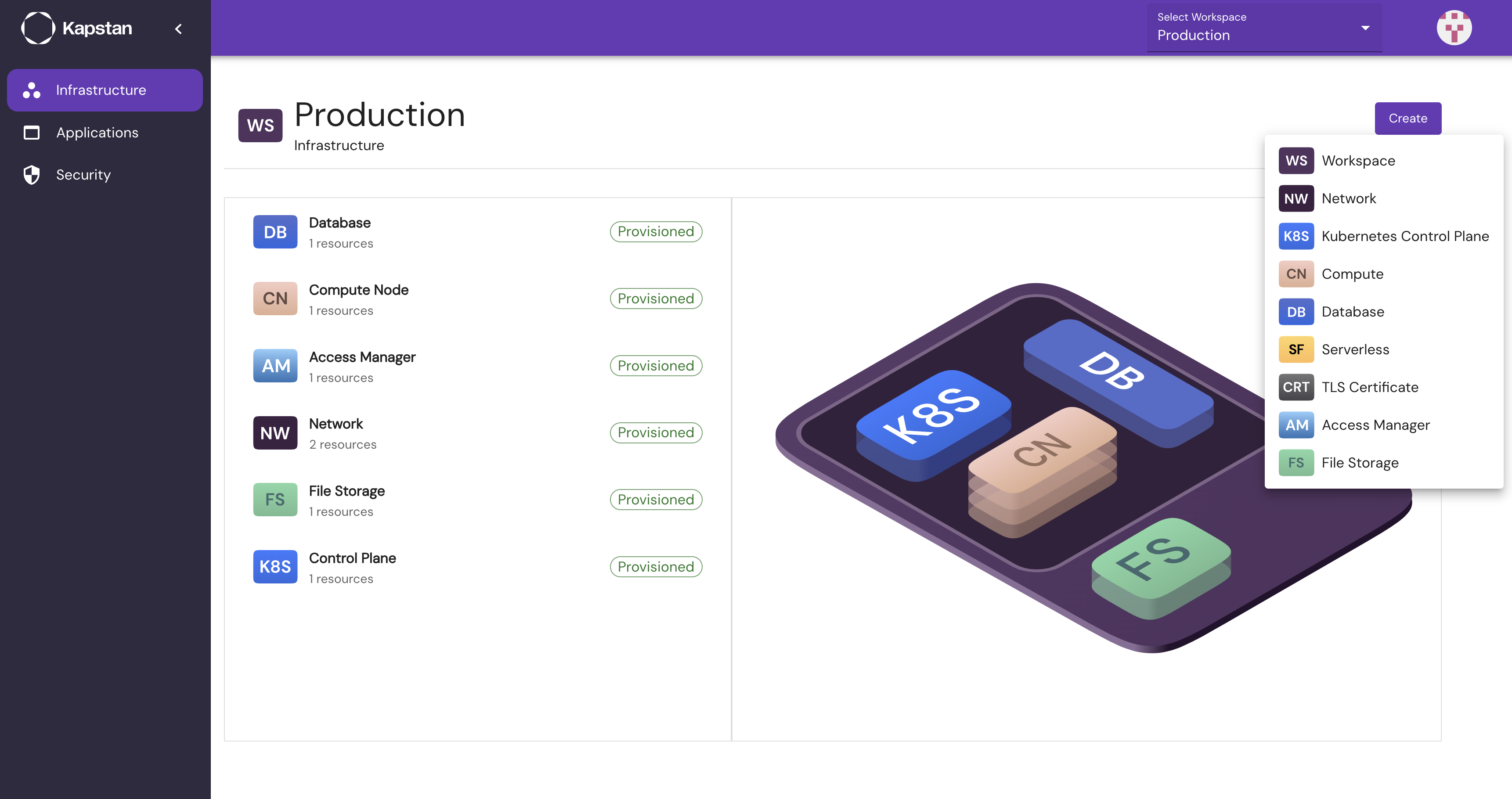 By clicking on the Create button in the top right corner, you can the list of resources you can create within this environment. By clicking on any of these you will be redirected to the creation wizard to help guide you through this process.
By clicking on the Create button in the top right corner, you can the list of resources you can create within this environment. By clicking on any of these you will be redirected to the creation wizard to help guide you through this process.
Cost Estimation
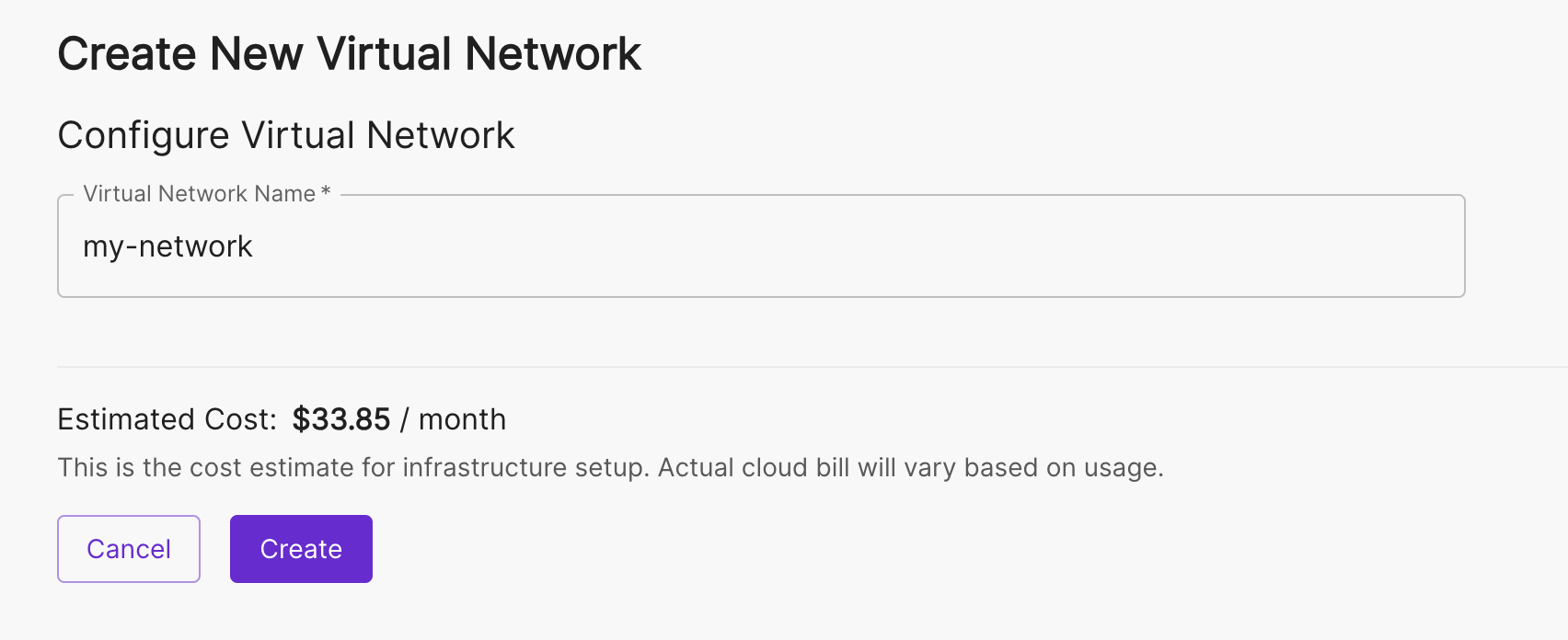 After filling out all the necessary information in the creation wizard, you will be presented with the resource's estimated cost per month. It is important to note that the actual cost may vary, especially for resources that have usage based pricing such as serverless functions and file storage.
After filling out all the necessary information in the creation wizard, you will be presented with the resource's estimated cost per month. It is important to note that the actual cost may vary, especially for resources that have usage based pricing such as serverless functions and file storage.
Inspect Resource
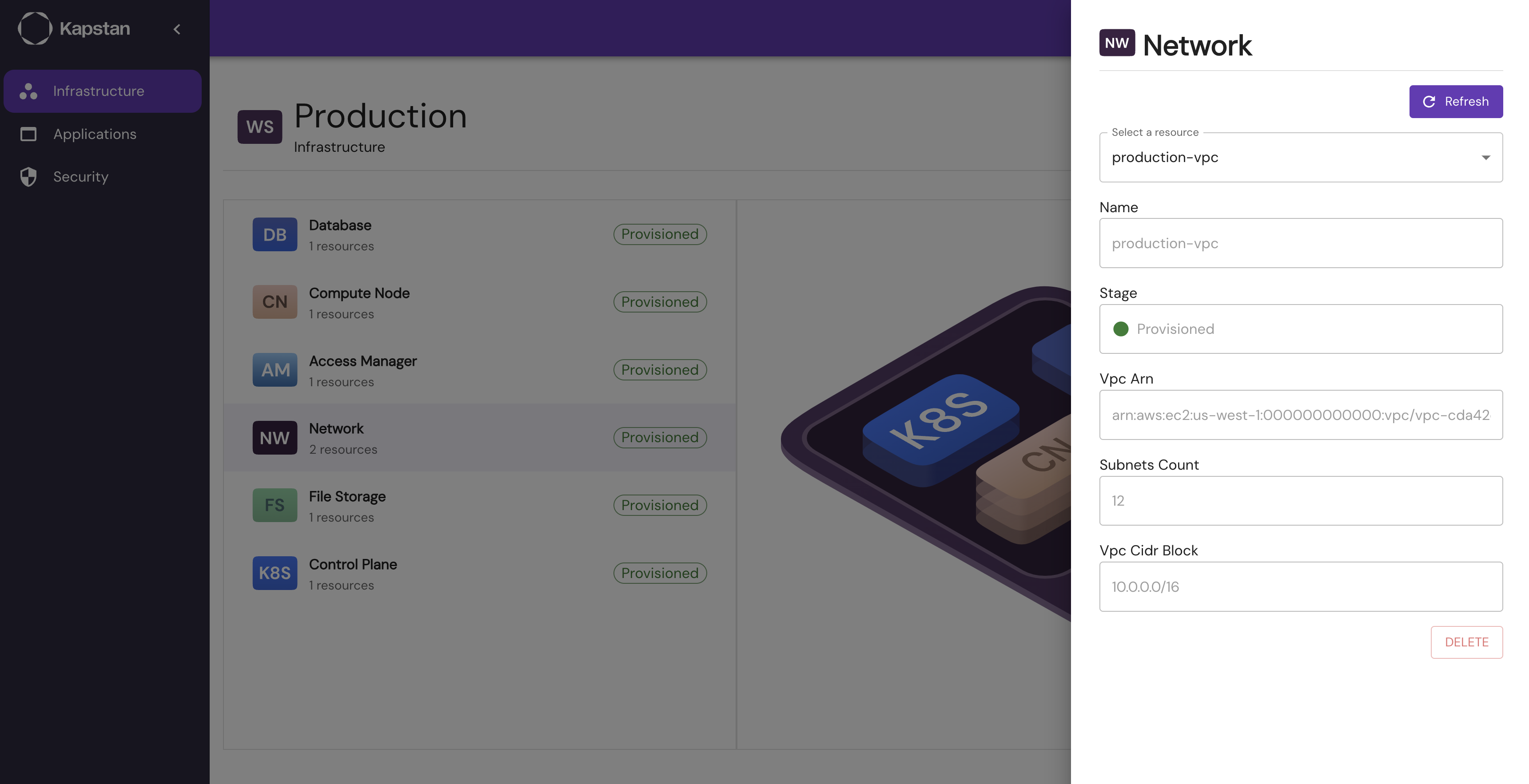 By clicking on either the name of the resource type on the left or it's icon in the diagram on the right you can inspect your resources. This will open up a drawer with detailed information about your resources, such as their current state and attributes relating to them. You can swap between resources of the same type by adjusting the drop down at the top, and delete your resources by clicking the delete button at the bottom.
By clicking on either the name of the resource type on the left or it's icon in the diagram on the right you can inspect your resources. This will open up a drawer with detailed information about your resources, such as their current state and attributes relating to them. You can swap between resources of the same type by adjusting the drop down at the top, and delete your resources by clicking the delete button at the bottom.
