Object Store
To meet the diverse storage needs of modern applications, Kapstan offers an intuitive interface for provisioning new object storage systems, such as Amazon S3. This storage system serves as a crucial component for storing objects, backups, and other essential data.
Steps to Create a Object Storage
- Navigate to the Infrastructure Overview on Kapstan.
- Click on Create and then on "Object Store".
- Alternatively, you can also click here to create a new object storage. It will create a new object storage in your selected environment.
Configuration
- File Storage Name: Assign a unique name for your S3 bucket.
- Block Public Access (Bucket Settings):
- Private Bucket (Recommended): Selecting this ensures that your bucket and the objects within are not accessible to the public. This is the recommended setting for most use cases to ensure data security.
- Public Bucket: This allows anyone on the internet to access the bucket and objects inside. Use with caution and only if you are certain about the data's public nature.
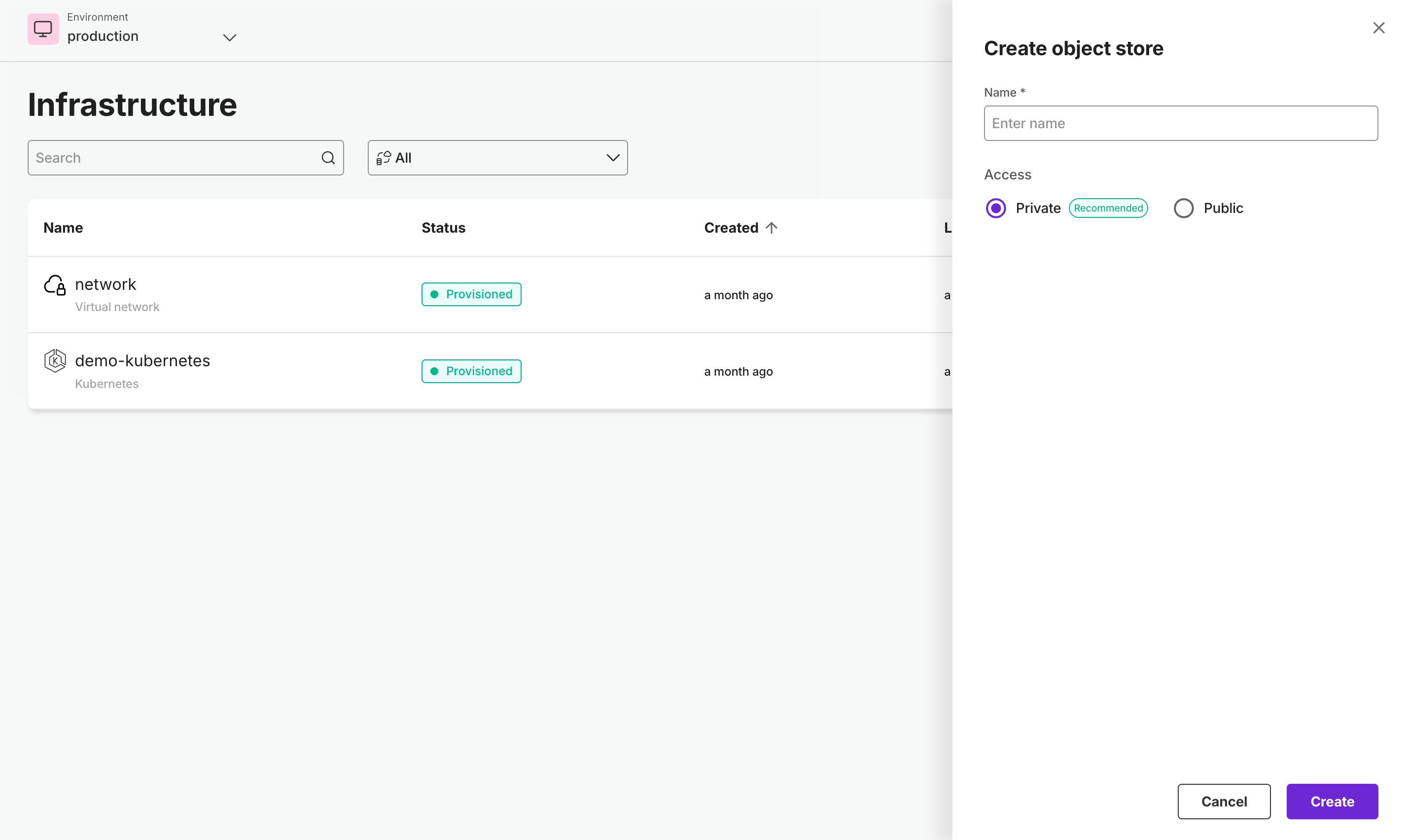
If you are using AWS, try to choose a unique name for your object store as the name for object storage needs to be unique across all AWS S3 buckets.
Behind the Scenes
When you provision a new object store, Kapstan takes care of the underlying configurations and resources to set up an S3 bucket in AWS with specified access policies and encryption settings. It also creates an IAM user with specific permissions to interact with the bucket, including attaching policies for object and bucket access.
