NoSQL database
NoSQL databases serves as a fully-managed, scalable, and simplifies application development. This guide walks you through the steps for configuring your own NoSQL database for GCP managed environments.
Steps to Create a NoSQL database
- Navigate to the Infrastructure Overview on Kapstan.
- Click on the "+" icon and then on "NoSQL database".
Configuration
- Type: Firestore is set by default, as it is the only supported type at the moment.
- Name: Enter a unique name for your nosql database. This will be used to identify your database within the Kapstan interface. Note: Use “(default)” to qualify for the free-tier quota. Learn more
- Point-in-time recovery: Choose whether to enable point-in-time recovery for your database. This option allows you to restore to a specific moment for data loss or downtime recovery. Learn more
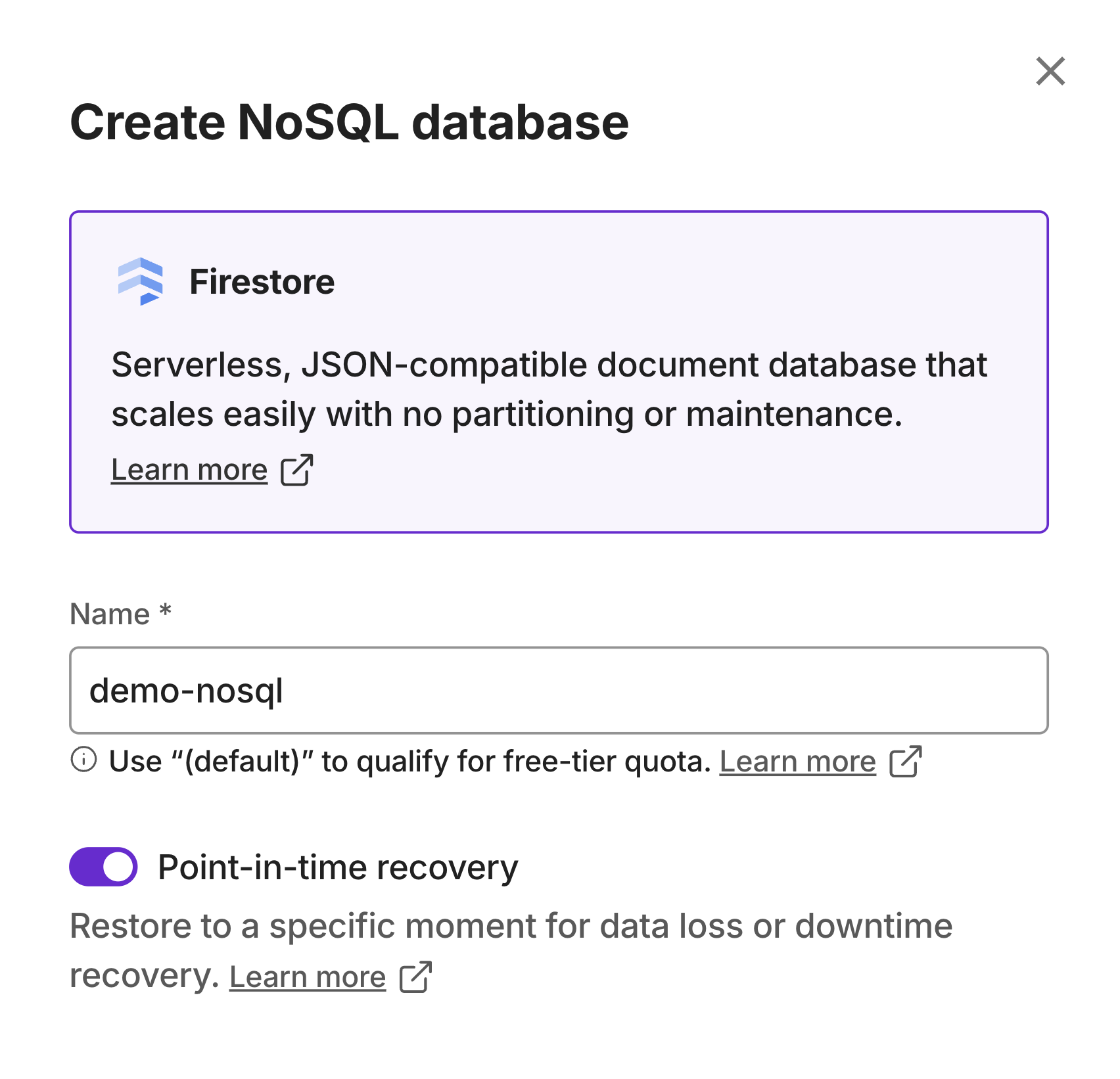
The setup process typically completes within just a few minutes. To monitor the status of your NoSQL database, please visit the Infrastructure Overview section.
