TLS Certificate
Kapstan provides a simple and intuitive interface to generate TLS certificates for your applications. This feature leverages AWS's Certificate Manager (ACM) to provide trusted and secure SSL/TLS certificates.
Steps to Create a TLS Certificate
- Navigate to the Infrastructure Overview on Kapstan.
- Click on "Create" and then on "TLS Certificate".
- Alternatively, you can also click here to create a new virtual network. It will create a new TLS Certificate in your selected environment.
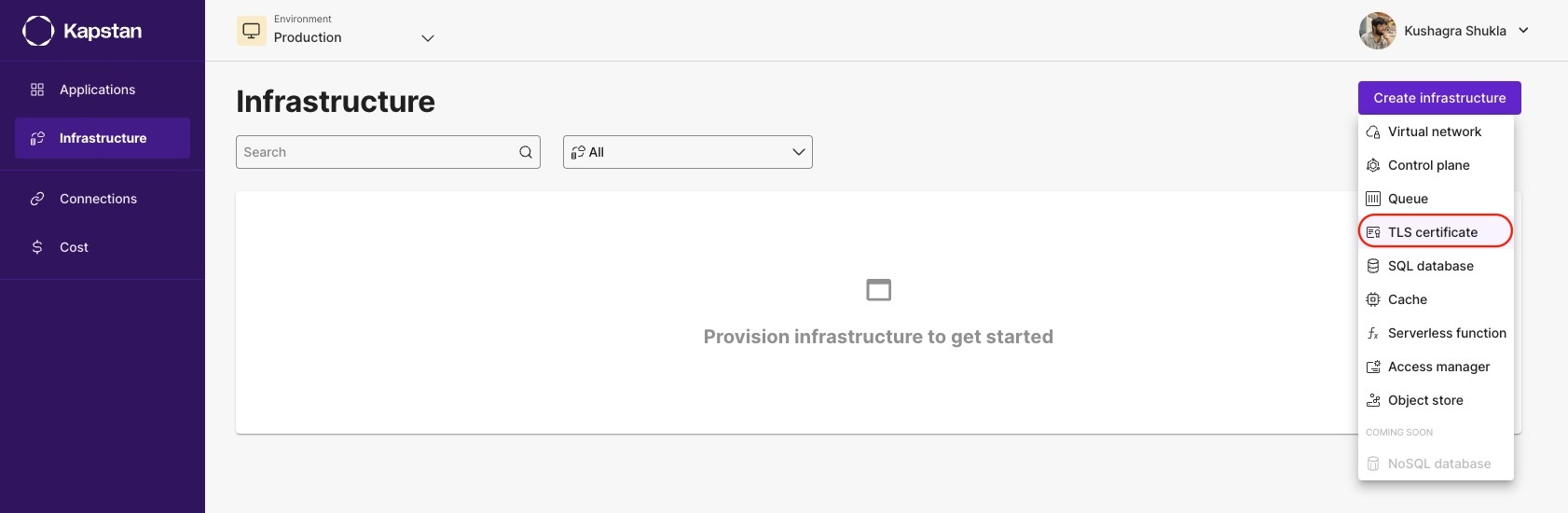
Configuration
Complete the creation process by providing the required values in the form.
- Name: A unique name for your certificate to easily identify it later. e.g. user_prod_certificate
- DNS Domain: The primary domain that you want to secure with the TLS certificate. e.g. example.com
- DNS Subdomain: If you have any subdomains associated with your primary domain that you also want to secure, enter them here. e.g. sub.example.com
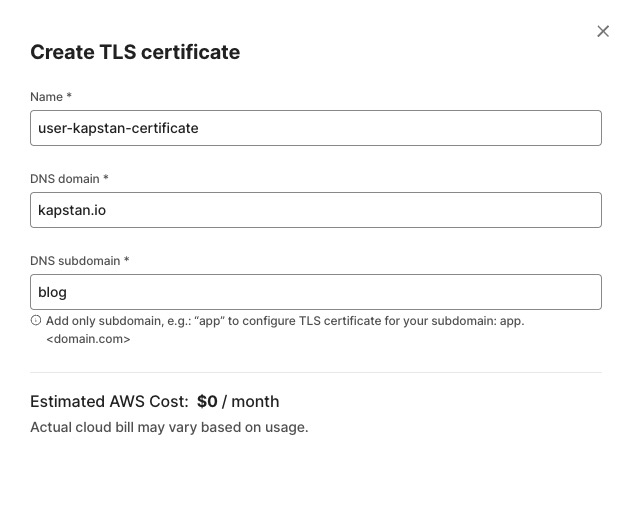
The setup process typically completes within just a few minutes. To monitor the status of your TLS Certificate, please visit the Infrastructure Overview page. Read about Infrastructure Overview here.
Updating the CNAME
Once you provisioning complete, you will need to update DNS records of the domain and add a CNAME record with values provided in tls.
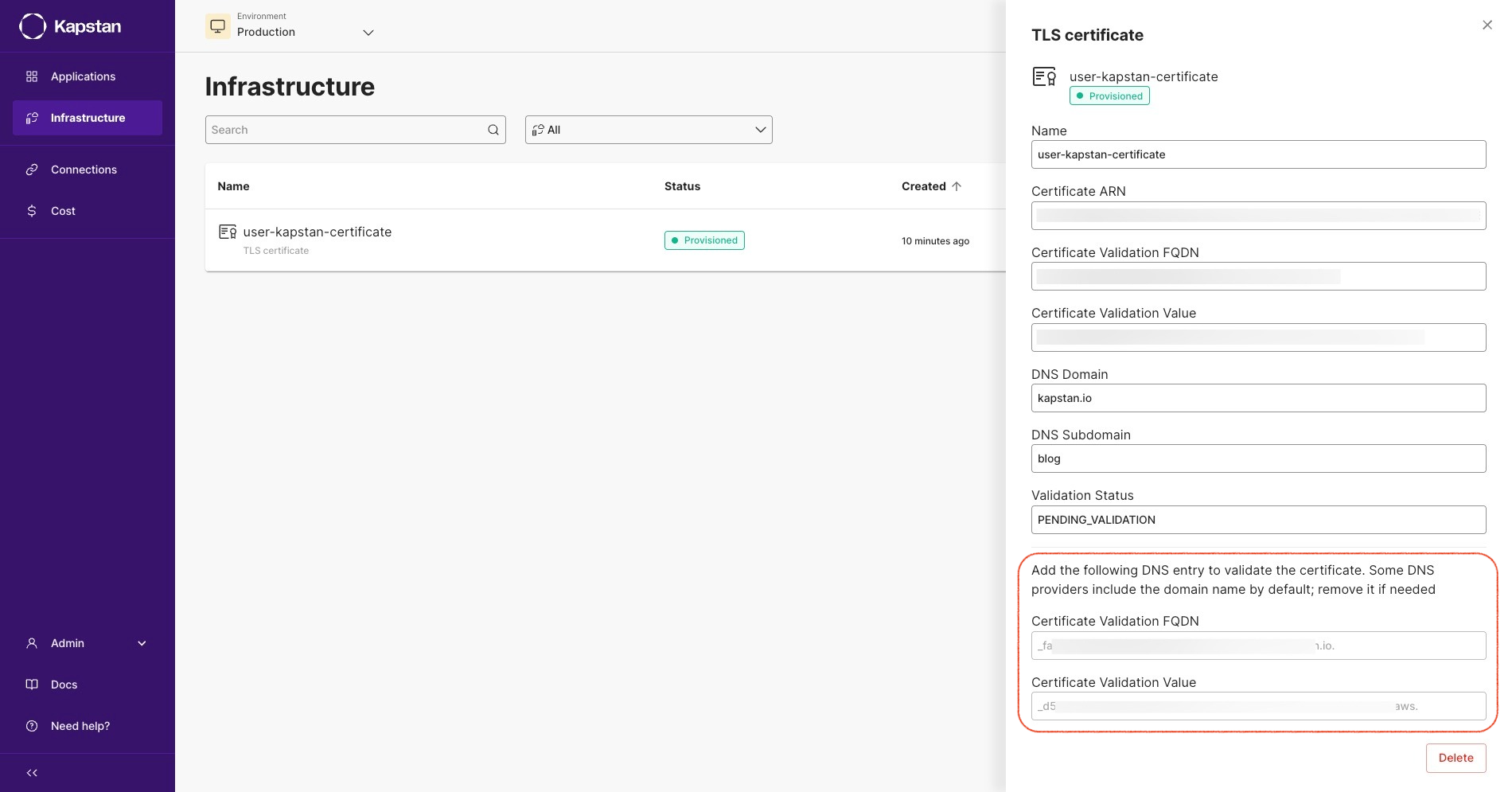
Behind the Scenes
When you create a TLS cert through Kapstan, the platform automatically configures digital certificate for your domain, providing easy validation and seamless management of domain details.
Next Steps
After following the aforementioned steps, your first TLS Certificate has been successfully created through Kapstan.
