Virtual Network
Virtual Network serves as the foundational layer upon which other critical resources, such as databases, Kubernetes clusters, and access managers, are deployed.
Steps to Create a Virtual Network
You can only have one virtual network provisioned per environment at a time.
- Navigate to Infrastructure Overview.
- Click on "Create" and then on "Virtual network".
- Alternatively, you can also click here to create a new virtual network. It will create a new virtual network in your environment.
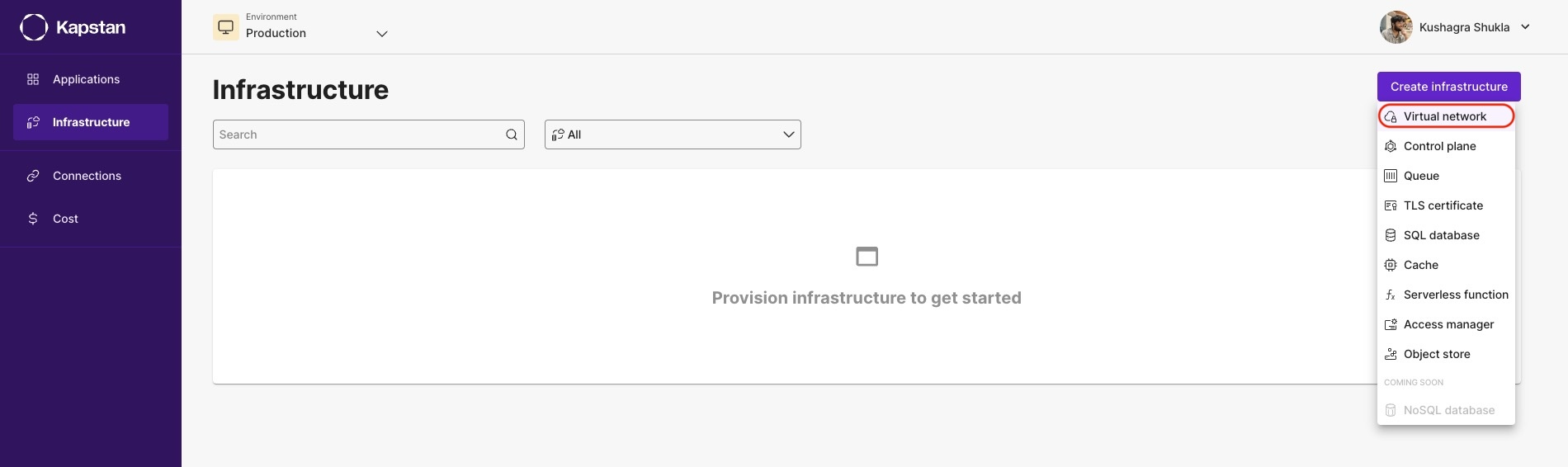
Configuration
To provision a new virtual network, provide the following information:
- Virtual network name: Specify a unique name for your network.
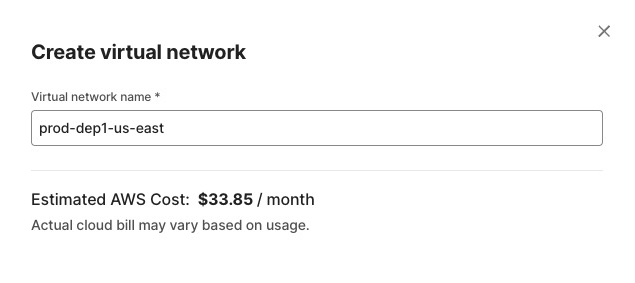
The setup process typically completes within just a few minutes. To monitor the status of your Virtual Network, go to Infrastructure Overview section. Read about Infrastructure Overview here.
After following the aforementioned steps, your Virtual Network would have been successfully created by Kapstan. Now that your virtual network is created and fully configured, you can proceed to discover how to set up a Kubernetes Cluster and Database.
Behind the Scenes
When you create a virtual network, Kapstan sets up the necessary resources like associated subnets, security settings, logging among other resources and configurations to support a wide range of dependent services; such as Databases, Kubernetes Clusters, and Access Manager.
