AWS Connection
This guide will help you set up your AWS connection. You will need the AWS account ID to establish a role for Kapstan.
Pre-requisite:
- Ensure you are logged in to the AWS management console and Kapstan application.
- Before you proceed, please ensure that you have an active AWS account. If you don't have one, you can sign up for AWS at https://aws.amazon.com.
Steps to set up AWS connection in Kapstan
- Navigate to connections page.
- Click the "+" icon in the top-right corner and then click on "Cloud".
- Select "AWS" from the presented cloud providers
- Complete the creation process by providing the required values in the form.
- Connection name: Enter an identifiable name for your connection.
- AWS account ID: Enter your 12-digit AWS Account ID. You can find your AWS account ID by clicking on your name in the top right corner of the AWS management console.
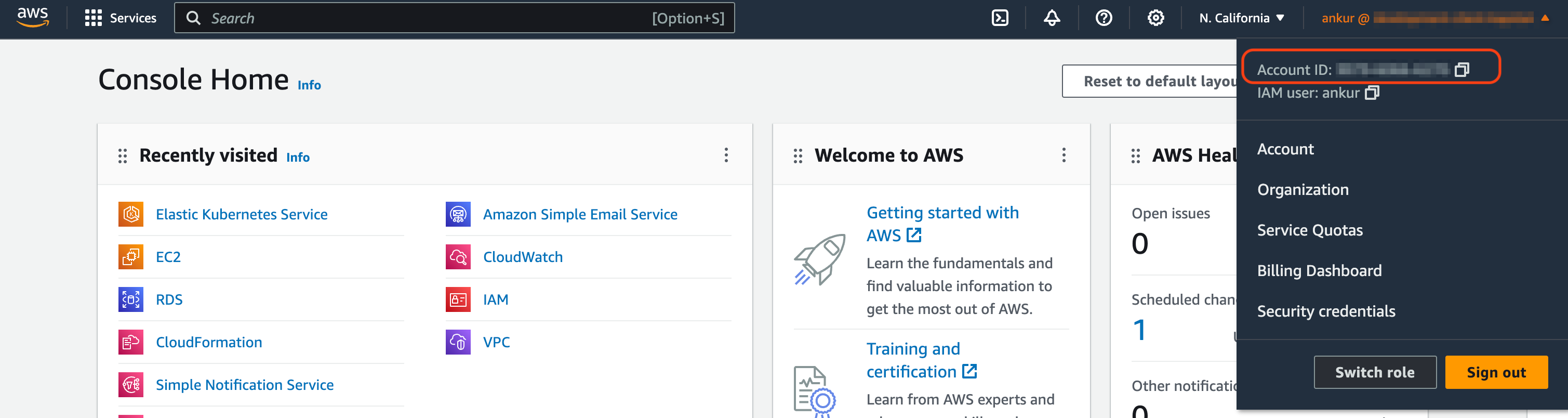
-
Click the "Connect" button to generate a URL that can be used to set up cross-account access for Kapstan.
-
After following the link, you will be presented with the Stack creation screen. Check the checkbox and click on "Create stack" to begin. Once the stack is created, Kapstan will establish the connection. Read more about cross-account access here.
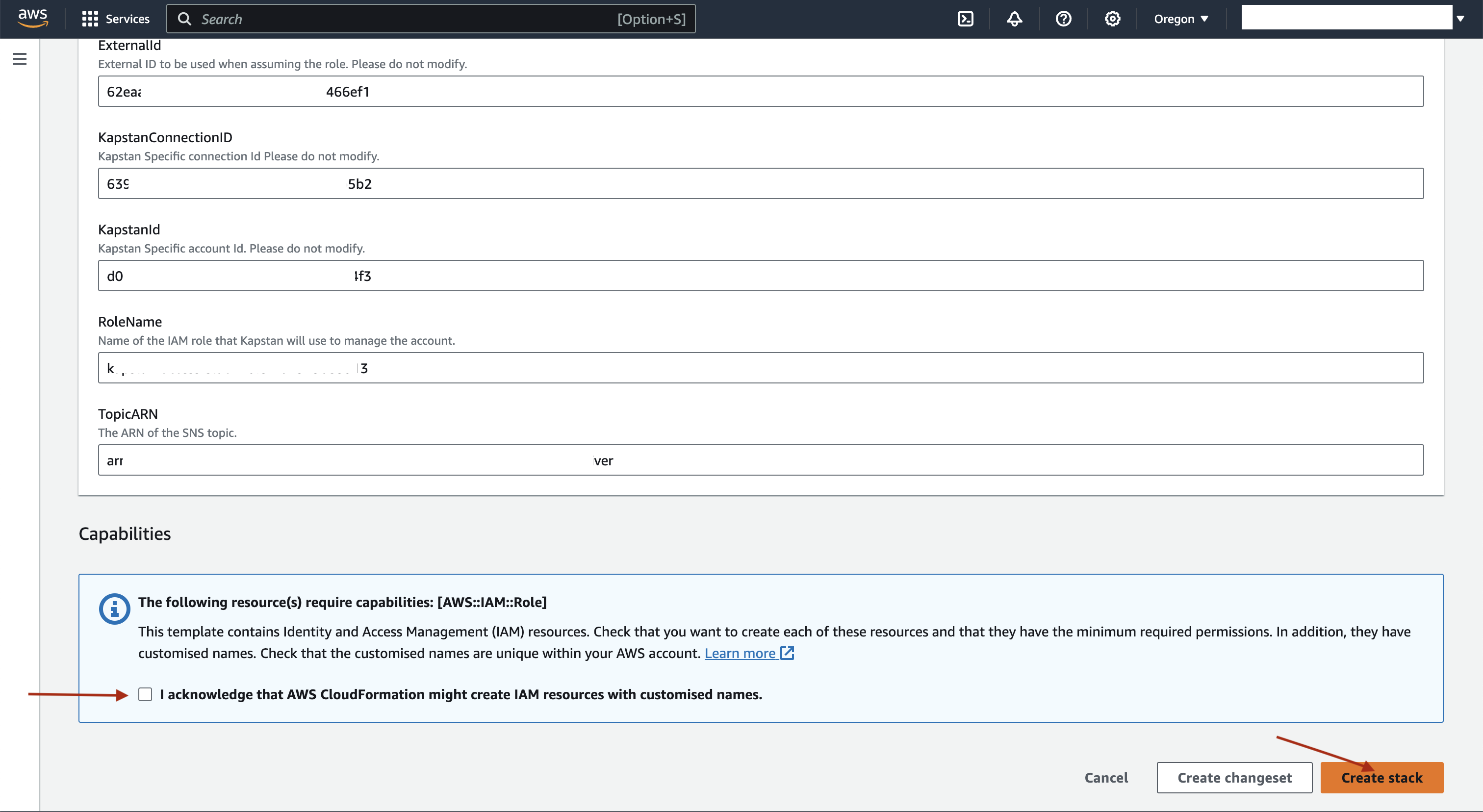
- Stack creation will take some time. Upon success, you will be redirected to the "Connections" section.
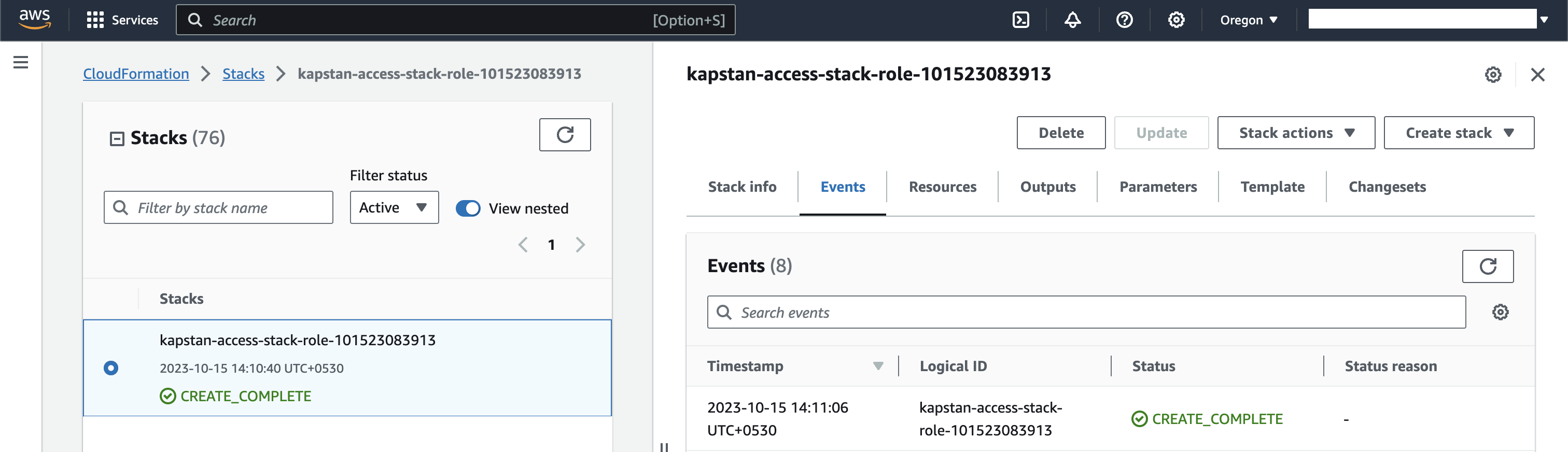
Verify Connection
Once you establish the connection with Kapstan, you will be directed to the Connections page. You can check the status of the connection by checking the status column.
Securing Your AWS Account Connection with Kapstan
When integrating your AWS account with any third-party application, concerns regarding security and potential costs are common. We aim to address these concerns with detailed information about our process.
Adherence to AWS Security Standards Kapstan adheres to the AWS-recommended best practices for third-party account access, as outlined in their guide at Securely Using External ID for Accessing AWS Accounts Owned by Others. Our CloudFormation Template (CFT) is publicly accessible for review at CFT link.
Connection Process and Cost Implications The integration process involves the creation of a singular role within your AWS account. No additional provisioning is done, ensuring minimal footprint. This process does not incur any costs at this stage.
Rest assured, our priority is maintaining the integrity and security of your AWS account while providing seamless integration with Kapstan.

