Setting up Jira Connection
Setting up a Jira Connection is a two-step process. First, we will create a token from Jira. Then, we will use this token to establish a Jira Connection in Kapstan. We will assume that you are using cloud hosted jira by Atlassian.
Creating a Token in Jira
info
Pre-requisite: Ensure you are logged in to Jira.
- Open this link
- Click on the "Create API token" button.
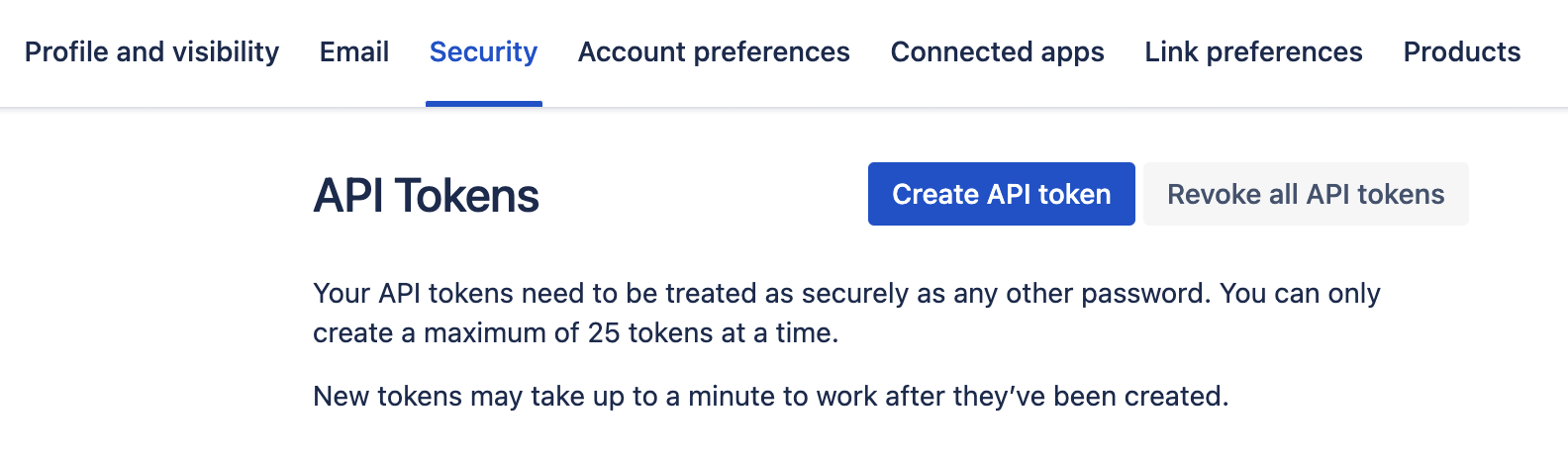
- Provide a label that is concise, memorable, and easy for you to remember. We recommend using a label such as "Kapstan_your_environment" to signify that this token is intended for Kapstan integration.
- After the token is generated, you will be presented with the actual API token. This is a long string of characters.
Important: You won't be able to see the Token again. Copy the token and use it in next step to create Jira Connection. It's important not to store the token once it has been provided to Kapstan for creating Jira Connection.
- If you need to manage or revoke your API tokens in the future, you can do so from the same URL https://id.atlassian.com/manage-profile/security/api-tokens.
Steps to Create a Jira Connection in Kapstan
- Navigate to connections page.
- Click "Create connection" button on the top right and then click on "Connect ticket manager".
- Complete the creation process by providing the required values in the form.
- Name: Enter an identifiable name for your connection.
- Ticket Manager: Choose "Jira" from the dropdown menu.
- Username: Provide the username of the user who created the Jira token.
- Token: Enter the token obtained from Jira.
- Base URL: Input the base URL for your Jira account.
- Click "Confirm" to finalize the connection setup.
Verify Connection
Once you established the connection with Kapstan, you will be directed to the Connections page. You can check the status of the connection by checking the status column.
