Public Helm Chart
A Helm chart is a package that contains all the resources required to deploy an application to a Kubernetes cluster. Helm is a package manager for Kubernetes. Popular open-source Helm chart repositories are Artifact Hub, Bitnami Charts, etc. With Kapstan, you can easily deploy a helm chart.
Create a Public Helm Chart
- Click on "+" in the top-right corner, and then select "Public helm chart".
- Configuring the application:
- Name: Provide a name for your application. E.g., nginx-server.
- Public repository URL: The URL of the repository where the helm chart is hosted. E.g. https://charts.bitnami.com/bitnami, oci://registry-1.docker.io/bitnamicharts etc.
- Chart Name: The name of the helm chart you want to deploy. E.g., nginx.
- Chart Version: The version of the helm chart you want to deploy.
- Chart Values: You can provide an override YAML configuration for the helm chart. This will override the default values in the chart. E.g.,
replicaCount: 2
image:
repository: nginx
tag: 1.19.10
pullPolicy: IfNotPresent
service:
type: LoadBalancer
port: 80
targetPort: 80
- Click on "Confirm" to create the application. You will then be redirected to the application overview page where you can deploy the application.
Configuration
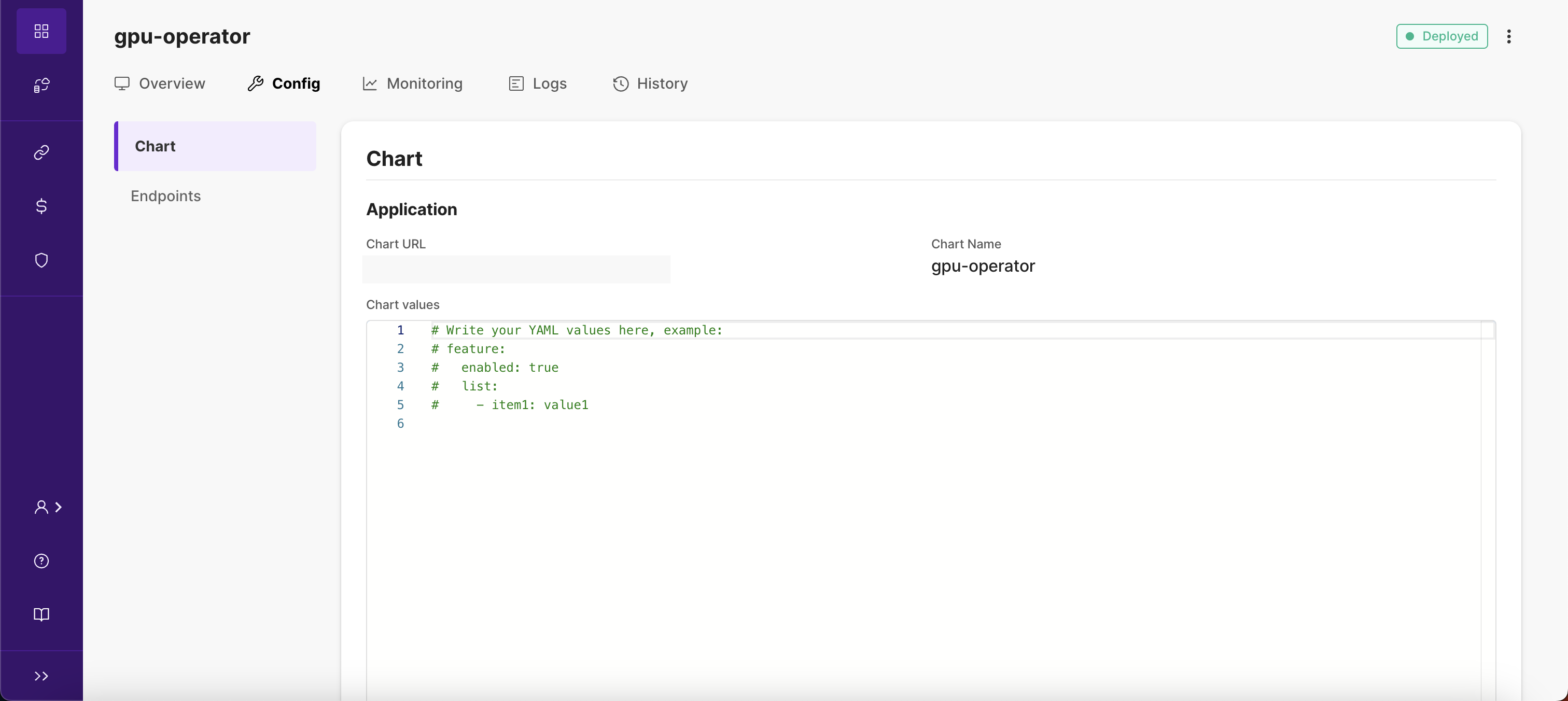
- Go to the "Config" tab and click on "Edit".
- Update the values as required and click on "Save".
Deploy
Go to deployment and event history to learn more about deploying the application and viewing the event history.
