Deployment and Event History
Deploying an Application
To deploy an application, click the "Deploy" button in the "Service info" card in the overview tab or use the "Deploy" option in the three-dot menu on the top-right corner. Review the unapplied changes, add a deployment note and click deploy.
Any configuration changes done will only come into effect after you deploy the application.
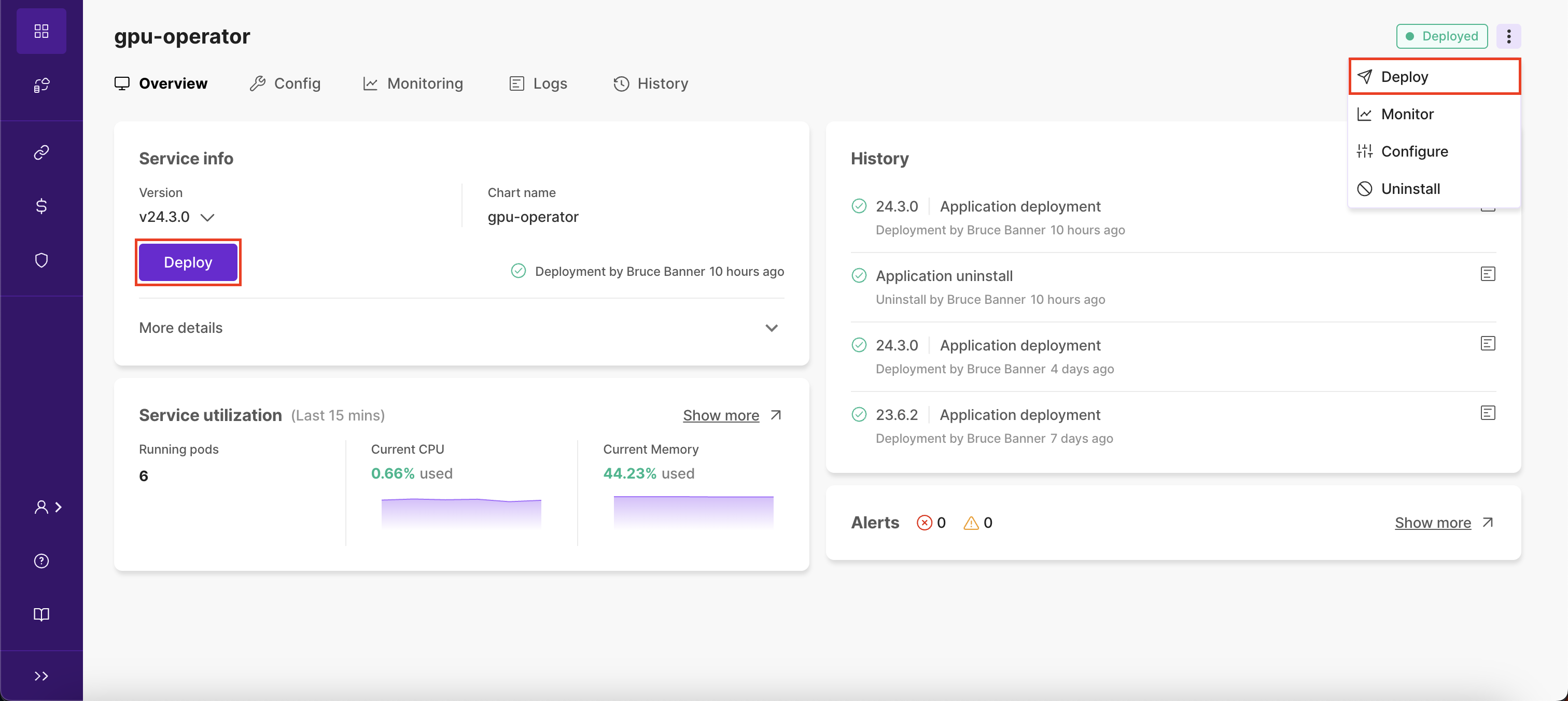
Canceling a Deployment
While a deployment is in progress, you can cancel it by clicking on the "Cancel" button. This will stop the deployment process and revert the application to its previous state.
History
The "History" card provides an audit trail for the lifecycle of your application. You can view the status of each past deployment, including information on the user who initiated the deployment, the time of deployment, and the version of the application that was deployed. For CronJob Applications, you can see the status of each job run, including the time of execution and the application version that was used.
For all events you can view the associated logs for more information by clicking on the icon on the right.
