Introducing Kapstan CLI, AWS SQS support, and more
We’re thrilled to bring you the latest enhancements to the Kapstan platform, designed to improve your workflow and expand your toolkit. Here’s what’s new:
Kapstan CLI launch
You can now access your databases directly through the new Kapstan CLI. Simply log in and specify the service and environment to connect seamlessly. You can check out the exact details here. We’re already working on bringing even more capabilities to the CLI, so stay tuned!
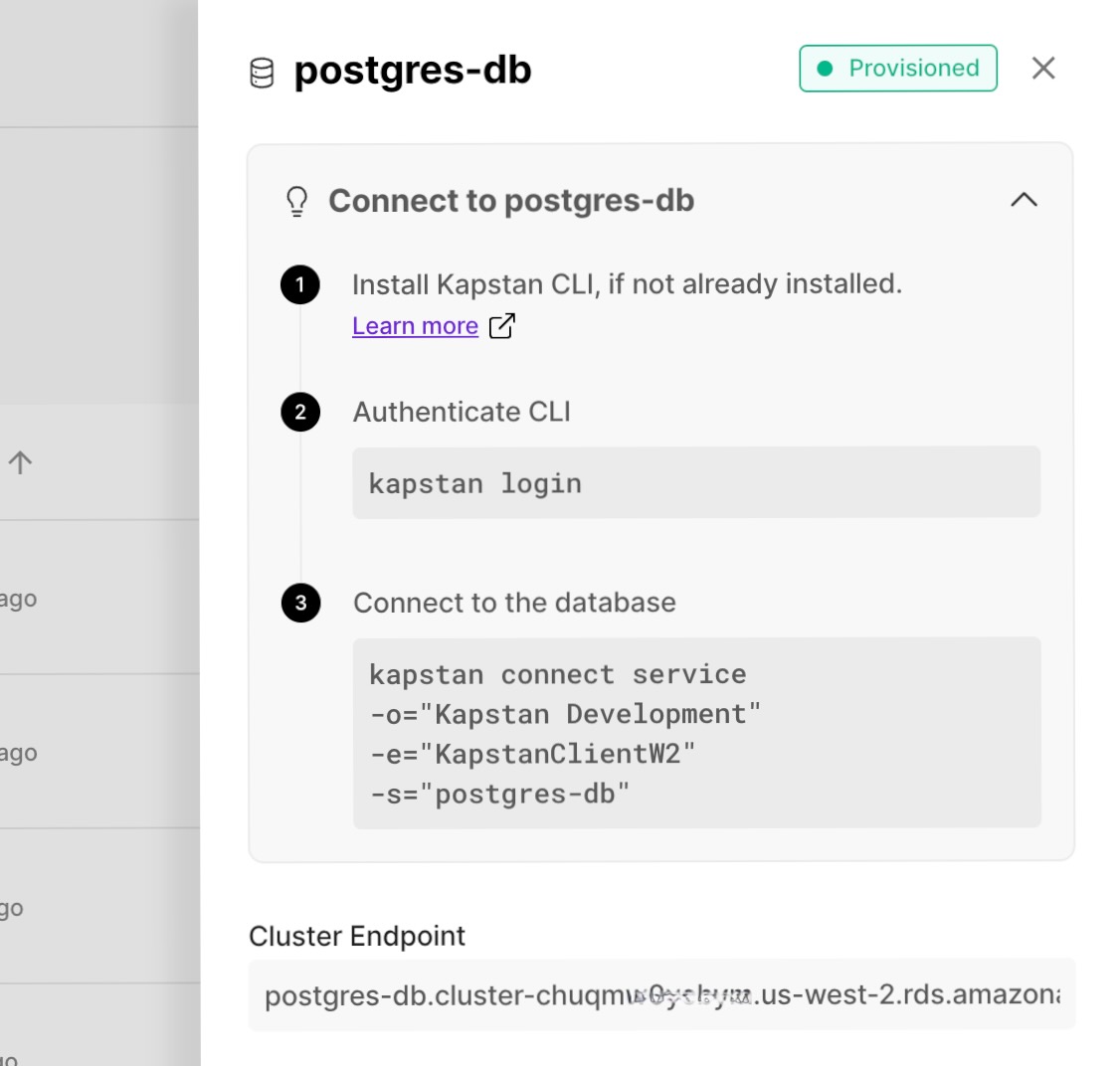
AWS SQS Queue support
Kapstan now supports AWS SQS Queue, allowing you to provision queues with a single click. Click here for the documentation.
Customizable health checks
In addition to our current configuration of the custom and cron-job services, we've added the customized health checks as well. Check out the documentation for the configuration details. This will allow the user to set the readiness and liveness checks for your services directly from the platform.
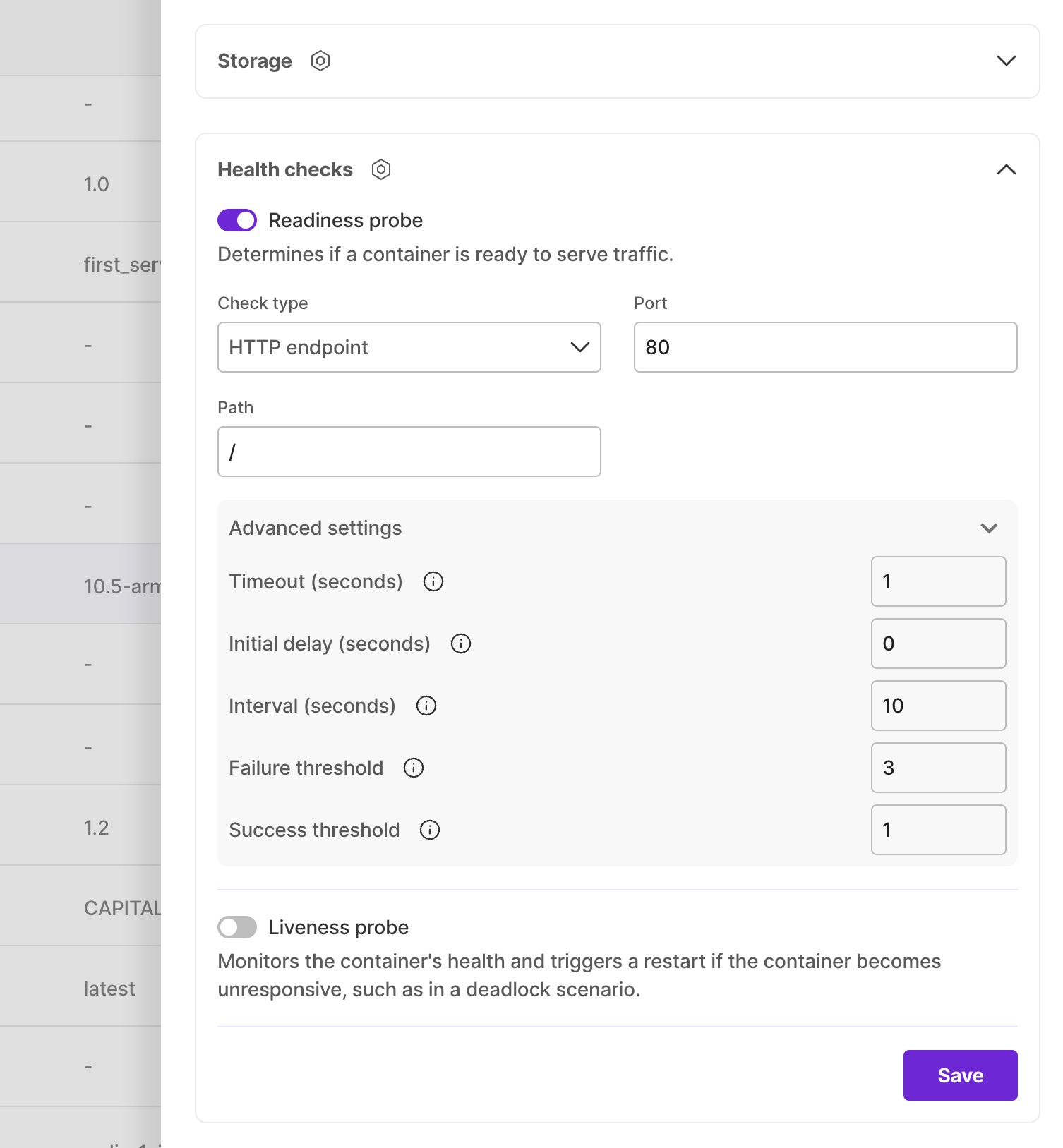
Multi-container service support
Now, you can configure and deploy multiple containers within your custom and cron-job services, giving you greater flexibility to tailor your setup to project-specific requirements.
Enhanced log search
We’ve improved Kapstan’s log search functionality by introducing filters for pod and container names. These filters streamline your log queries, making it faster to find specific data and monitor live logs. You can check out the details here.
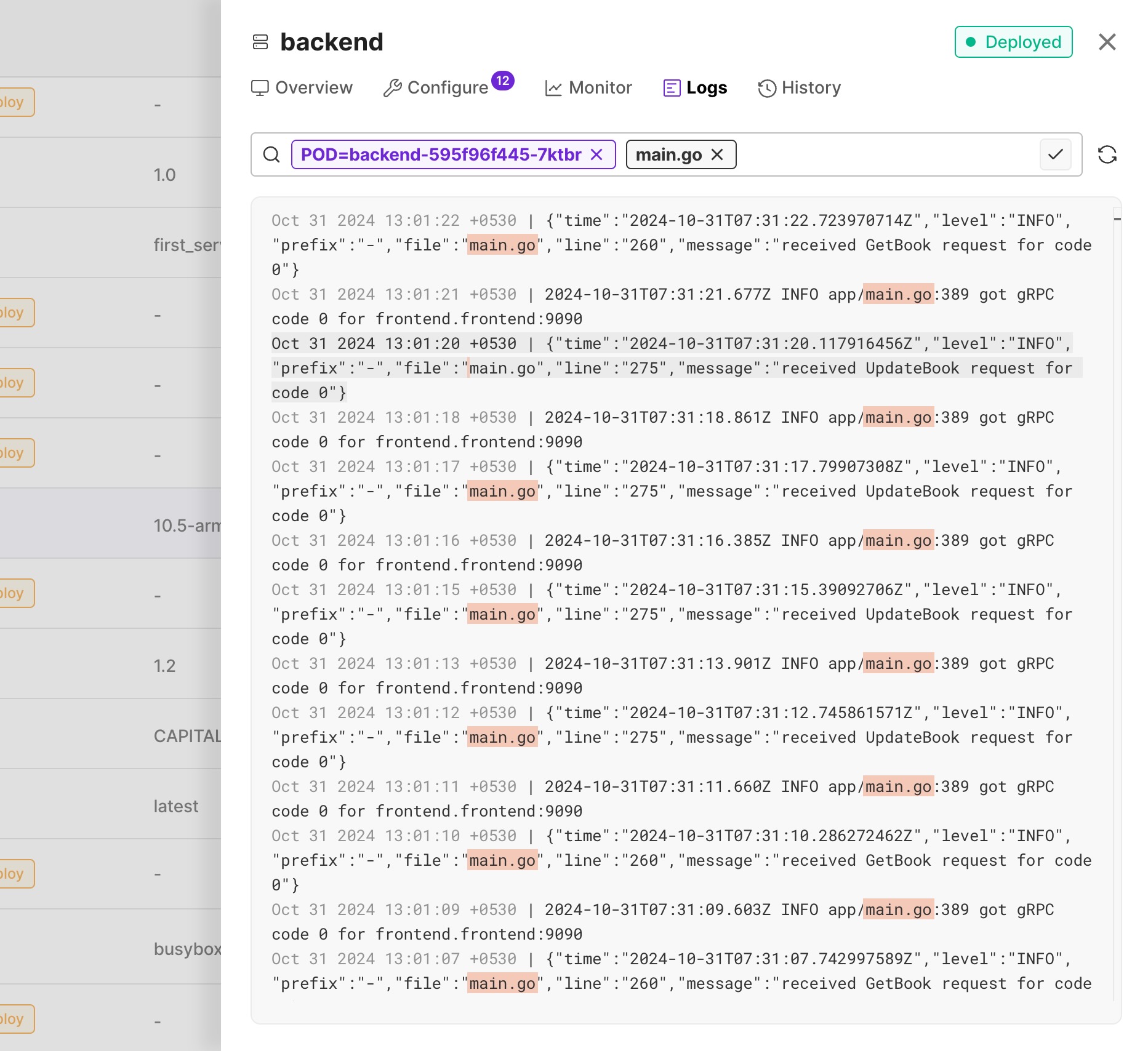
Access manager deprecation
As part of our shift toward more flexible access solutions, we are deprecating the Access Manager. Moving forward, Kapstan CLI will provide enhanced service access and control.
Stay tuned as we continue to evolve the Kapstan platform based on your feedback!
